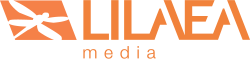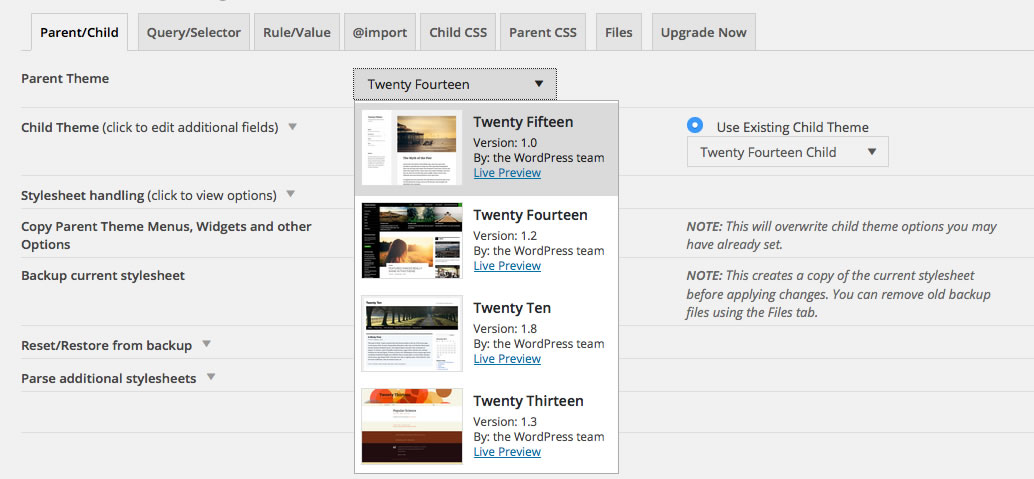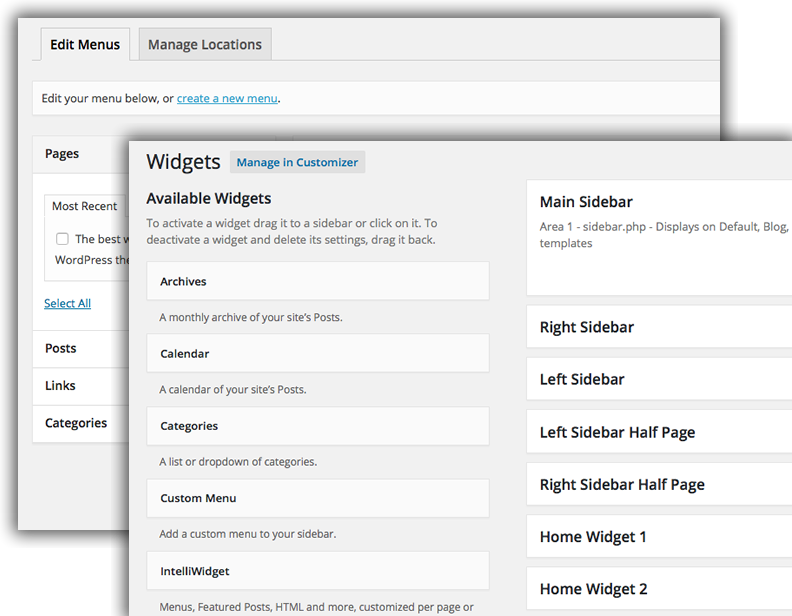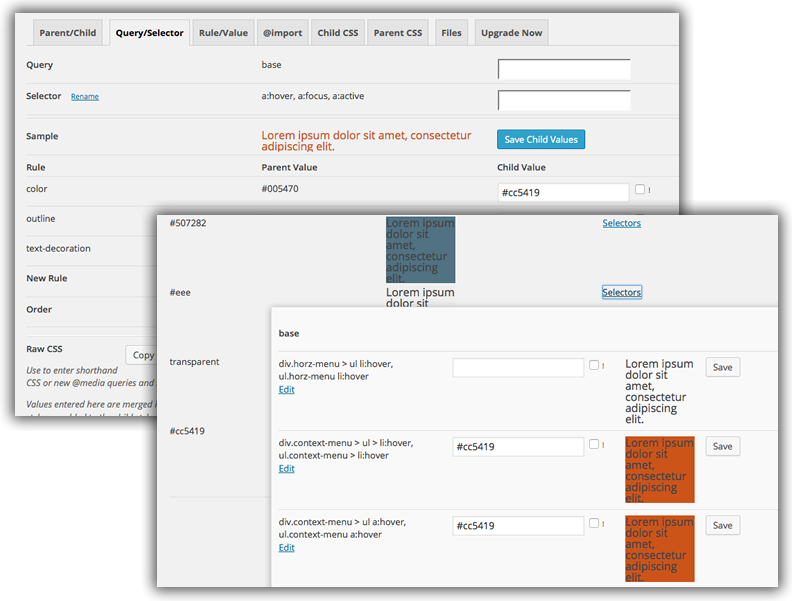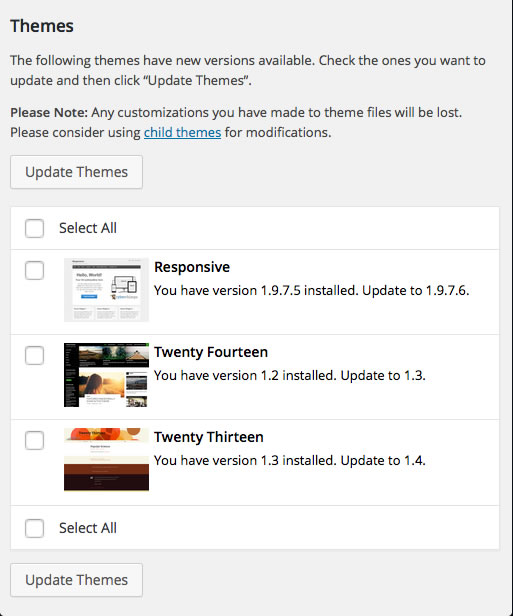What is a Child Theme?
A child theme is a special feature of WordPress that lets you override specific styles and functions of another theme. By using a child theme, you can update any WordPress theme without losing your changes.
Child Theme Configurator makes it easy.
Child Theme Configurator is a fast and easy to use CSS editor that allows you to create Child Themes and customize them beyond the options of the WordPress theme Customizer. It helps you easily identify and override the exact CSS attributes you want to change and gives you unlimited control over the look and feel while leaving your WordPress Theme untouched.
Thousands of users have already seen the benefits of Child Theme Configurator making it one of the most popular plugins on WordPress.org.* Read the reviews
Child Theme Configurator parses and indexes a WordPress theme’s stylesheet so that every media query, selector, attribute rule and value are at your fingertips. Second, it shows you how each change you make will look before you commit it to the Child Theme. Finally, it saves your work so that you can fine-tune your WordPress Child Theme without the risk of losing your edits.
You can make any number of Child Themes from any existing WordPress Theme. Child Theme Configurator lets you choose from your installed WordPress themes (even existing child themes) and save the results in your Themes directory.
When you are ready, just activate the child theme and your WordPress theme takes on the new look and feel automatically.
Tutorial Videos
 We’ve collected all of the Child Theme Configurator Video Tutorials into a single page for easy viewing. View all videos
We’ve collected all of the Child Theme Configurator Video Tutorials into a single page for easy viewing. View all videos
Introducing
Child Theme Configurator PRO

Apply the CSS editing power of Child Theme Configurator to any WordPress Plugin installed on your website. We’ve added more features to make design work quicker and easier with Child Theme Configurator PRO. Learn more
Feature Comparison |
Child Theme Configurator Community Edition |
Child Theme Configurator PRO |
|---|---|---|
| Download Now | Buy Now – $19.95 USD | |
| Customizer Mode – Use CTC for inline styles | ✓ | |
| Multiple Themes – Switch between any number of child themes | ✓ | |
| Plugin Stylesheets – make plugins match the look and feel of your website | ✓ | |
| Copy Non-Standard Theme Options – Unsupported third party theme options (e.g., Avia) are identified and can be applied to child themes. | ✓ | |
| Quick preview – test your child theme with one click | ✓ | |
| Add Files – Create new templates, scripts and additional stylesheets. | ✓ | |
| Syntax Validation – Raw CSS Editor uses CodeMirror for validation and autocompletion. | ✓ | |
| Import/Export Theme Settings – Copy menus, widgets and other customizer settings from one WordPress instance to another with a few clicks. | ✓ | |
| Color Palettes – keep your child theme colors just a click away | ✓ | |
| Use your browser to inspect elements and find CSS selectors from within Child Theme Configurator. | ✓ | |
| Find Styles by Nav Menu Location | ✓ | |
| Find related styles by text match | ✓ | |
| Keeps Plugin customizations in easy reach for updating | ✓ | |
| Recent edits panel with links to most recently edited selectors | ✓ | |
| All Styles Panel with links to all selectors in a single view | ✓ | |
| Automatic notifications of new PRO updates as soon as they are released | ✓ | |
| Online Documentation | ✓ | ✓ |
| WordPress Tutorial Videos | ✓ | ✓ |
| Top-rated Online WordPress Support | ✓ | ✓ |
Use WordPress best practice to enqueue stylesheets instead of using @import |
✓ | ✓ |
| Update themes without losing WordPress customizations | ✓ | ✓ |
| Easily copy existing widgets, menus and other options to new child theme so you don’t have to start over. | ✓ | ✓ |
| Customize WordPress themes above and beyond the theme Customizer | ✓ | ✓ |
| Multisite compatible | ✓ | ✓ |
| Export Child Theme as Zip Archive | ✓ | ✓ |
| Import web fonts and use them in place of theme fonts | ✓ | ✓ |
| Identify and override exact selectors from the parent theme | ✓ | ✓ |
| Change specific colors, backgrounds, font styles, etc., without changing other elements | ✓ | ✓ |
| Automatically generate cross-browser and vendor-prefixed rules | ✓ | ✓ |
| Automatically create and preview CSS3 gradients | ✓ | ✓ |
| Preview style changes before committing to them | ✓ | ✓ |
| Add and modify individual @media queries | ✓ | ✓ |
| Uses WP Filesystem API – will not create files you cannot remove | ✓ | ✓ |
| Customizations remain even if plugin is deactivated or uninstalled, unlike other CSS plugins | ✓ | ✓ |
| Download Now | Buy Now – $19.95 USD |
*Based on the position in WordPress.org “most popular” plugin search.